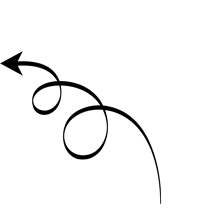Yealink CP960-UVC80 Zoom Rooms Kit
For medium and large rooms
Click here to Downlaod Datasheet
Key features:The Yealink CP960-UVC80 Zoom Rooms Kit is designed for medium and large meeting rooms. It is a complete Zoom Rooms package containing a full hardware suite (mini-PC, camera, audio devices) as well as the requisite software and license.
The Yealink CP960 Conference Phone runs on an Android-based OS and includes a five-inch multi-touch screen for a flawless Zoom Rooms console experience with no need for additional console devices. The inclusion of a pair of Yealink wireless microphones and the utilization of Yealink’s DECT technology enable voice pickup distance of up to 40 feet, allowing every meeting participant to be involved and clearly heard.
The Yealink UVC80 features a 12x optical PTZ camera for sharp, smooth and stable video with a deep focus field. The wide-angle horizontal field-of-view lens and adjustable camera angle provide a broad view of large conference rooms.
What's included:
Components
Yealink Conference Phone CP960
Key features:
Yealink UVC80 USB PTZ Camera
Key features:If you need assistance or have questions, please contact us via info@yealinkphone.com
We recommend you to purchase the CP960-UVC bundle package and CP960-Zoom Edition.
If the CP960 you have is of standard firmware version rather than a Zoom Edition, please download and upgrade to the Zoom Edition firmware, as well as apply and import the license.
How to deploy?